The Custom Mini Media player is a custom media component installed via HACS within Home Assistant. The polayer is designed to be easy to use and lightweight in appearance with self intuitive control mechanisms.The player can be used to control playback over multiple devices such as smart speakers, Alexa devices, android TV;s Chromecast, Amazon TV and other entertainment systems such as Yamaha MusicCast and Sonos.
As well as control the player will feedback information such as current track, artist and the device being played to. this can be useful for randomised playback used within Spotify for example.
The media player can be used within complex automations so that playback can be triggered by specific events. Even allowing speaker groups to be utilised.
So how do we install it? Lets begin!
Install the Mini Media Player with HACS
Table of Contents
Ensure HACS is enabled in your Home Assistant Instance
HACS is the Home Assistant Community Store. Which is a community addon repository for Home Assistant.
It is quite a long guide to install HACS so please refer to our dedicated article to complete this step.
The guide can be found here.
Open ‘Frontend’ in HACS

Click HACS on the left navigation pane and open ‘Frontend’
Click ‘Explore & Download Repositories’
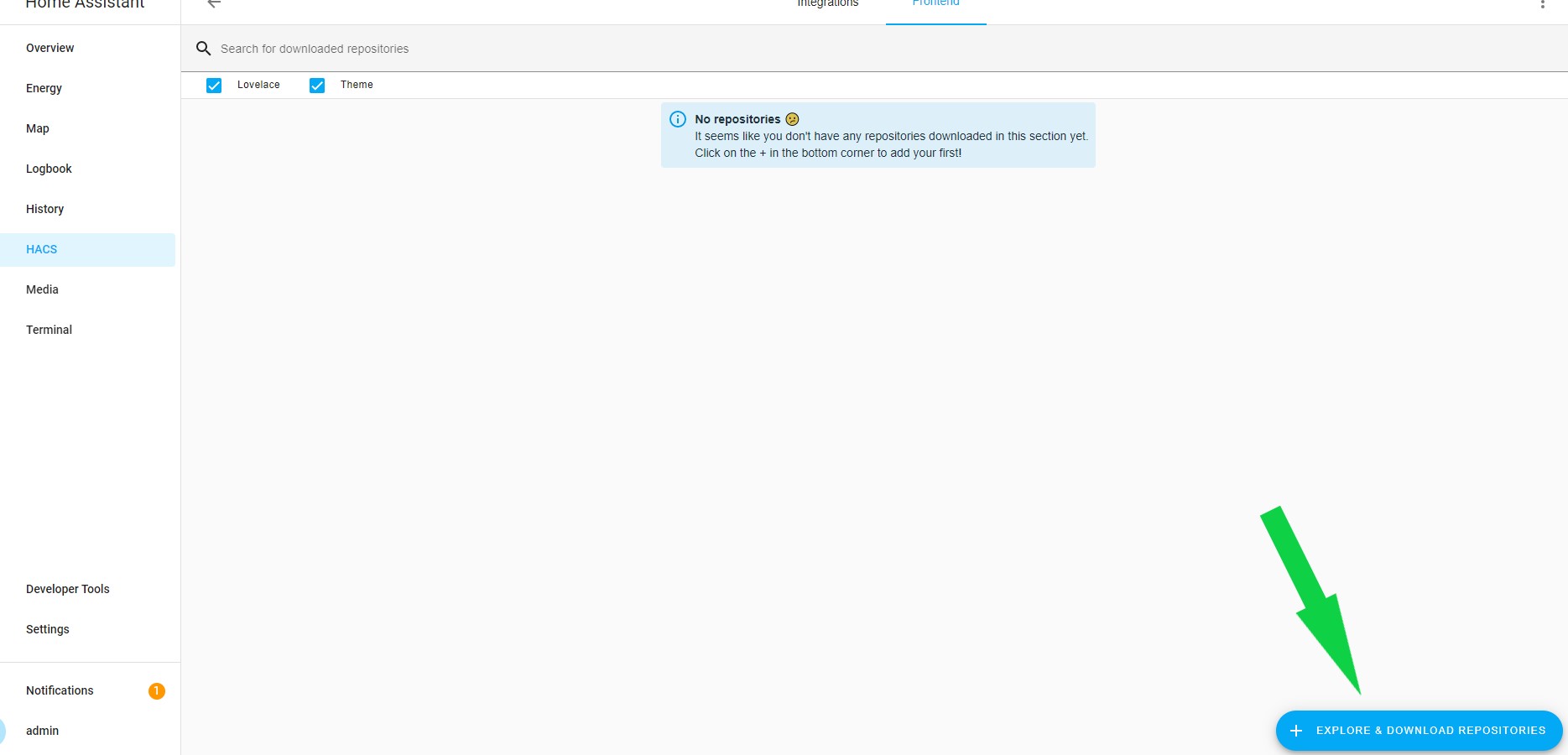
Enter ‘mini media’ in the search field

Enter Mini Media Player and then Click Mini Media Player.
Click Download

Confirm the version and click download

At the time of creating this post the most recent version is v1.16.5. However, when you do it a later version will probably be defaulted. That’s fine, its probably best to go with the most recent.
Once complete you may be prompted to reload your browser. Do this.
You now have access to use the mini media player in Home Assistant.
As you can see from the example below where I am controlling multiple devices with multiple sources, the mini media player is quite a simple but effective tool for your Home Assistant setup.




1 thought on “Home Assistant – Install the Custom Mini Media Player”